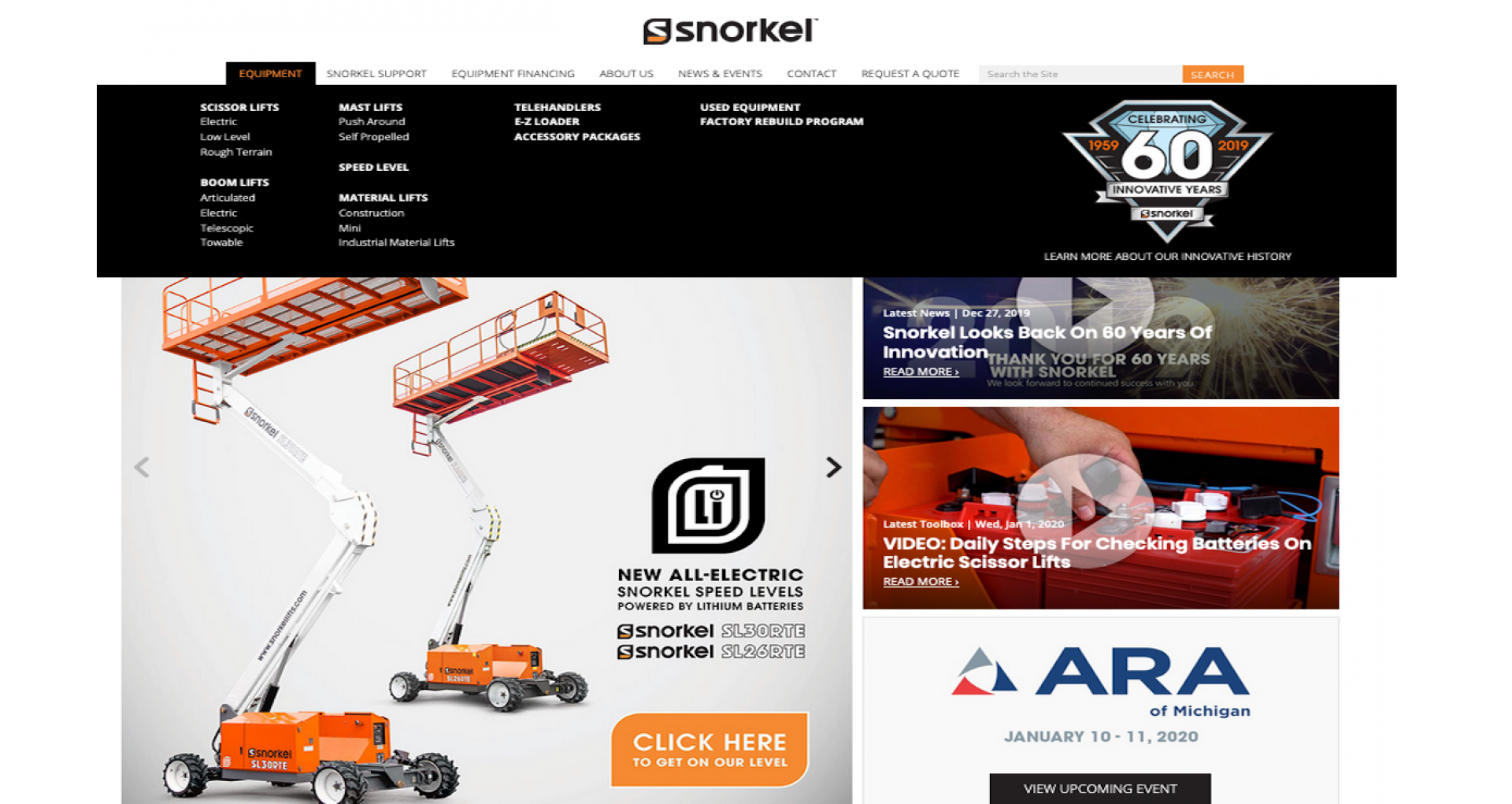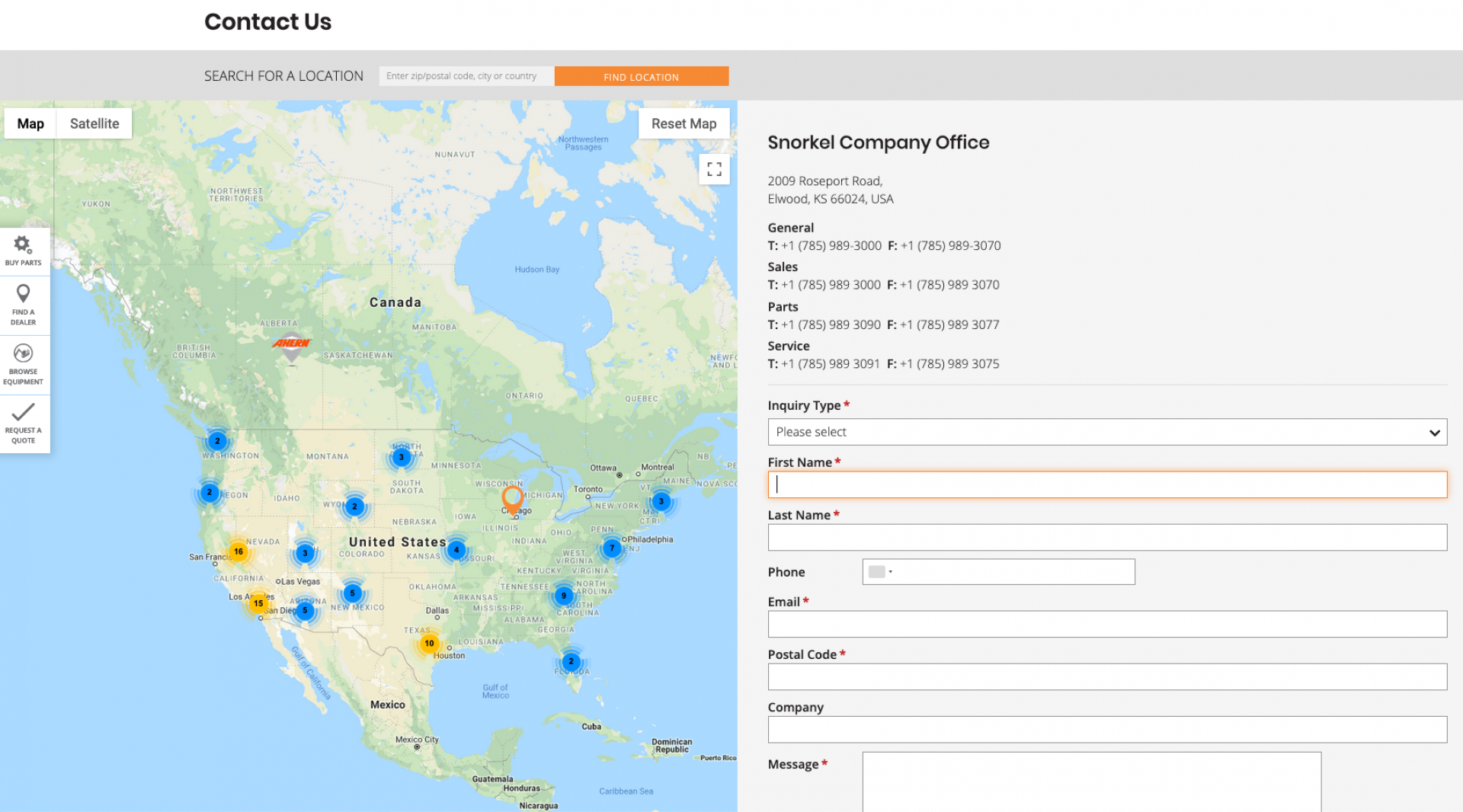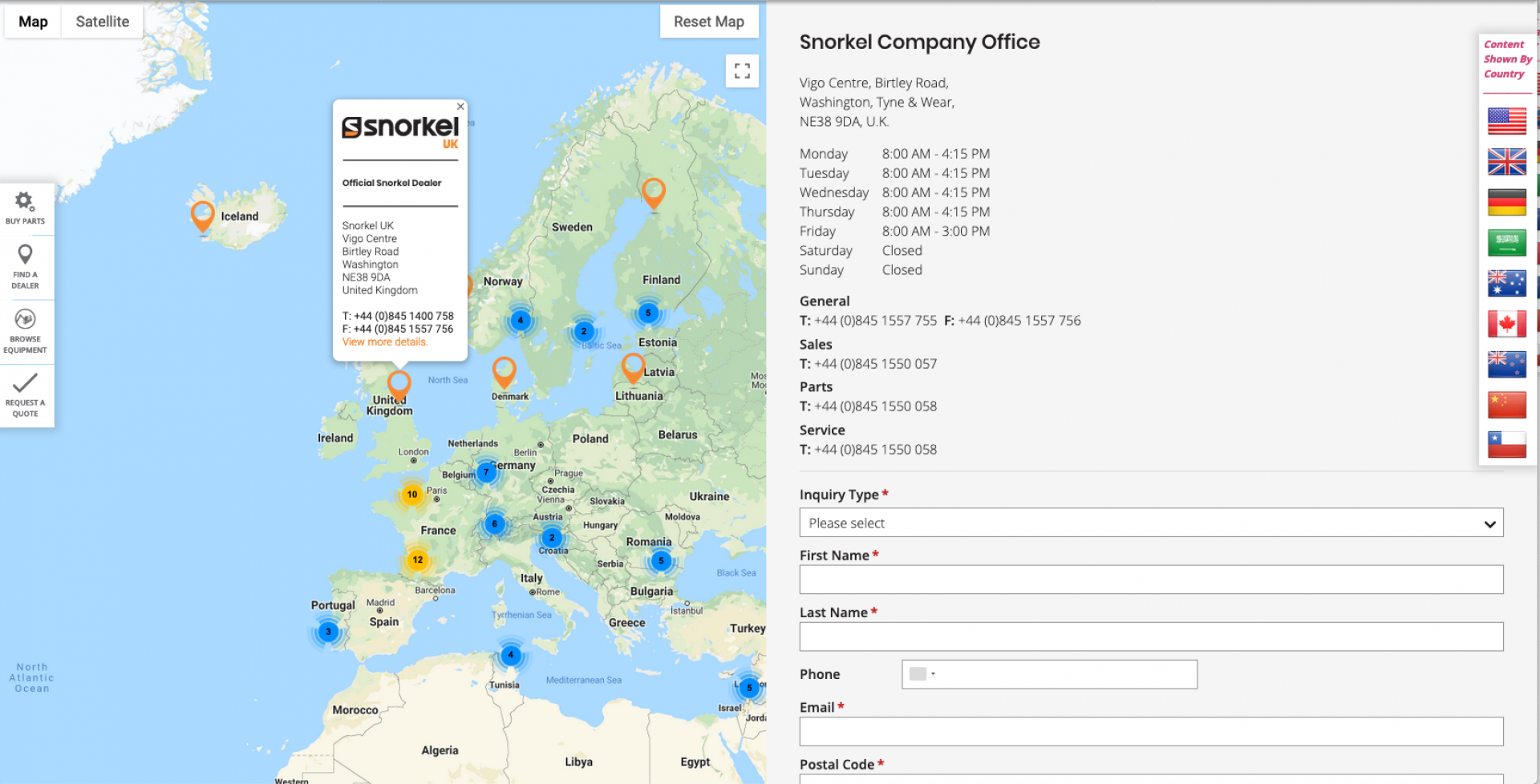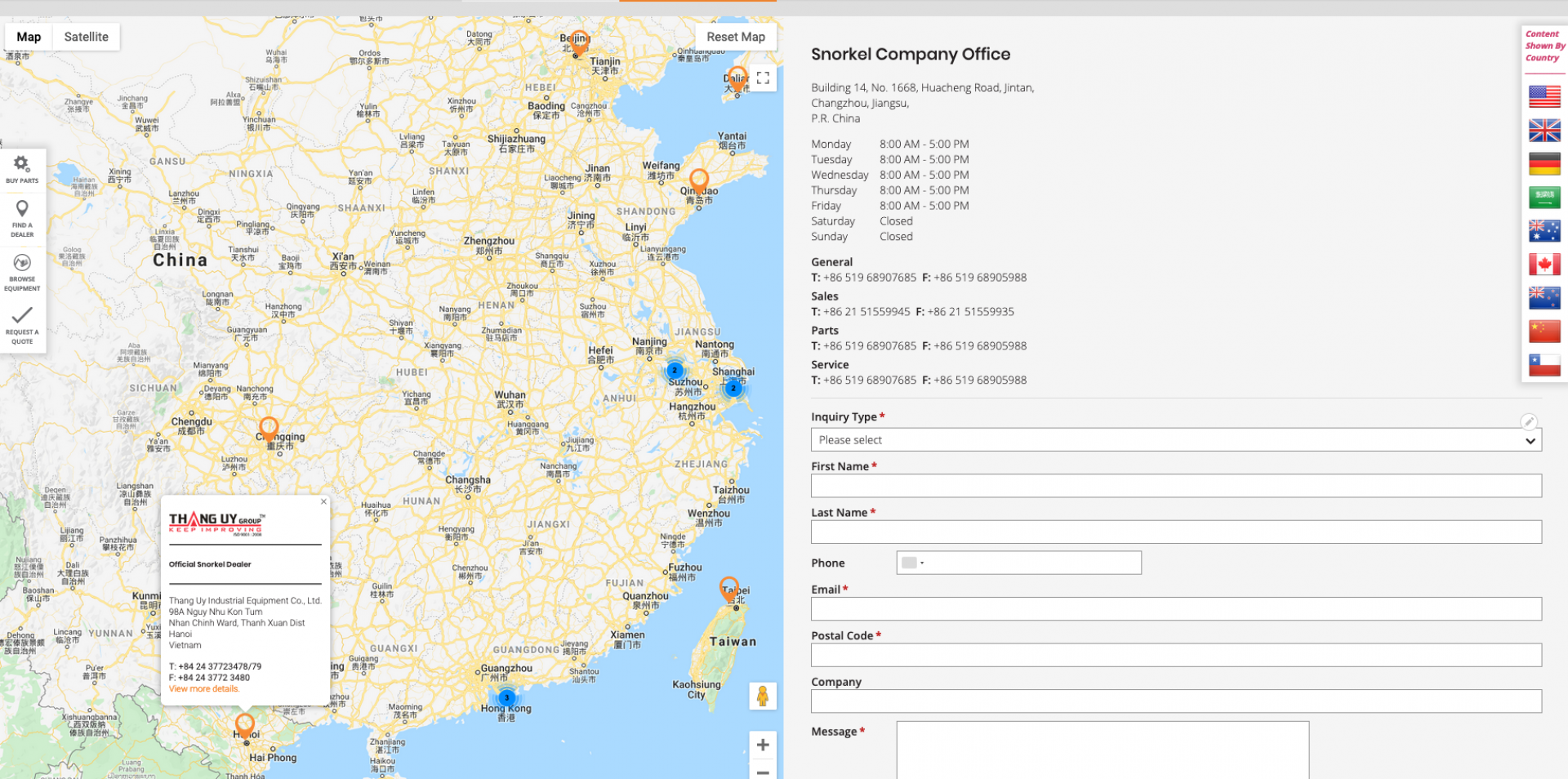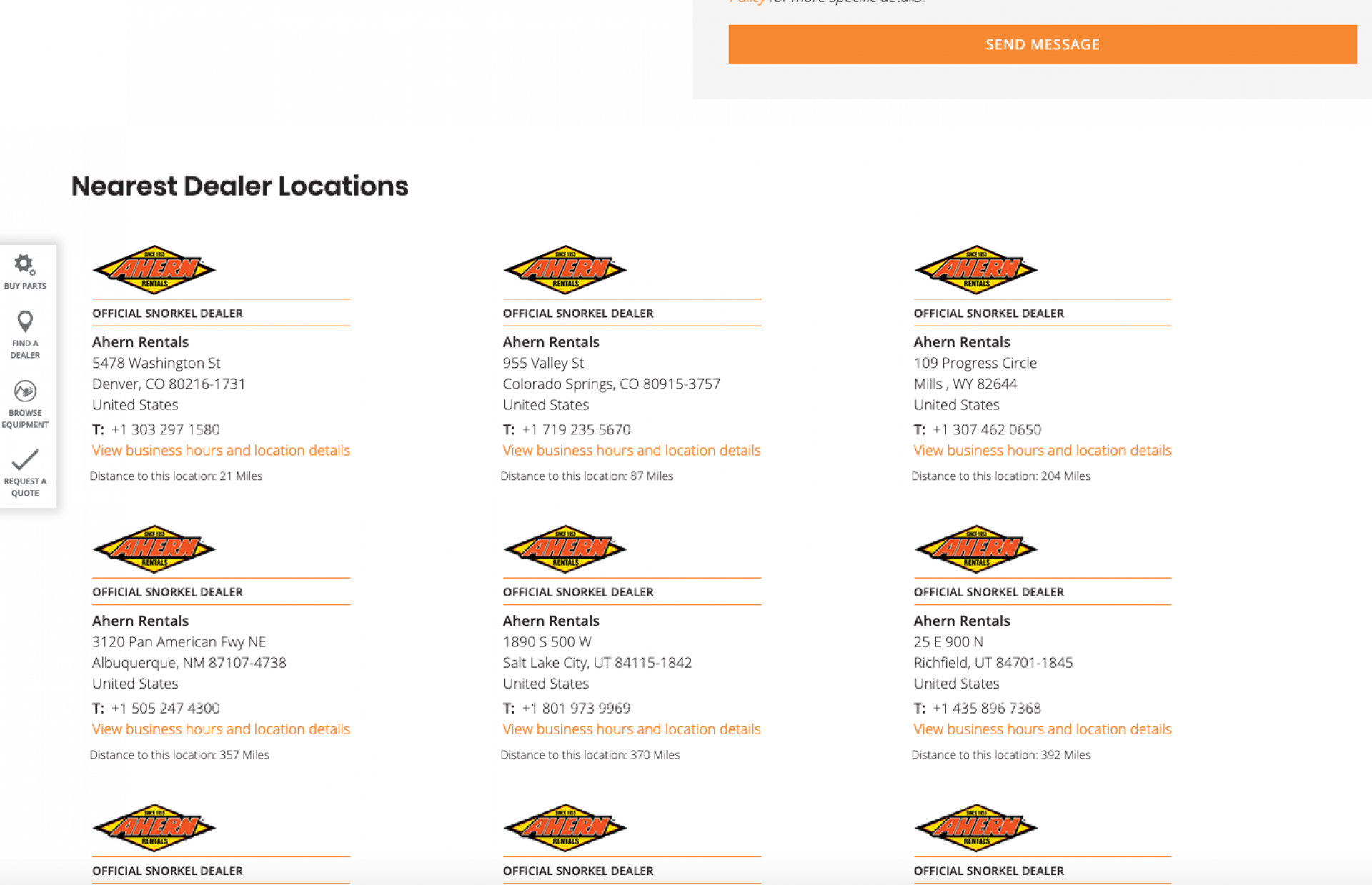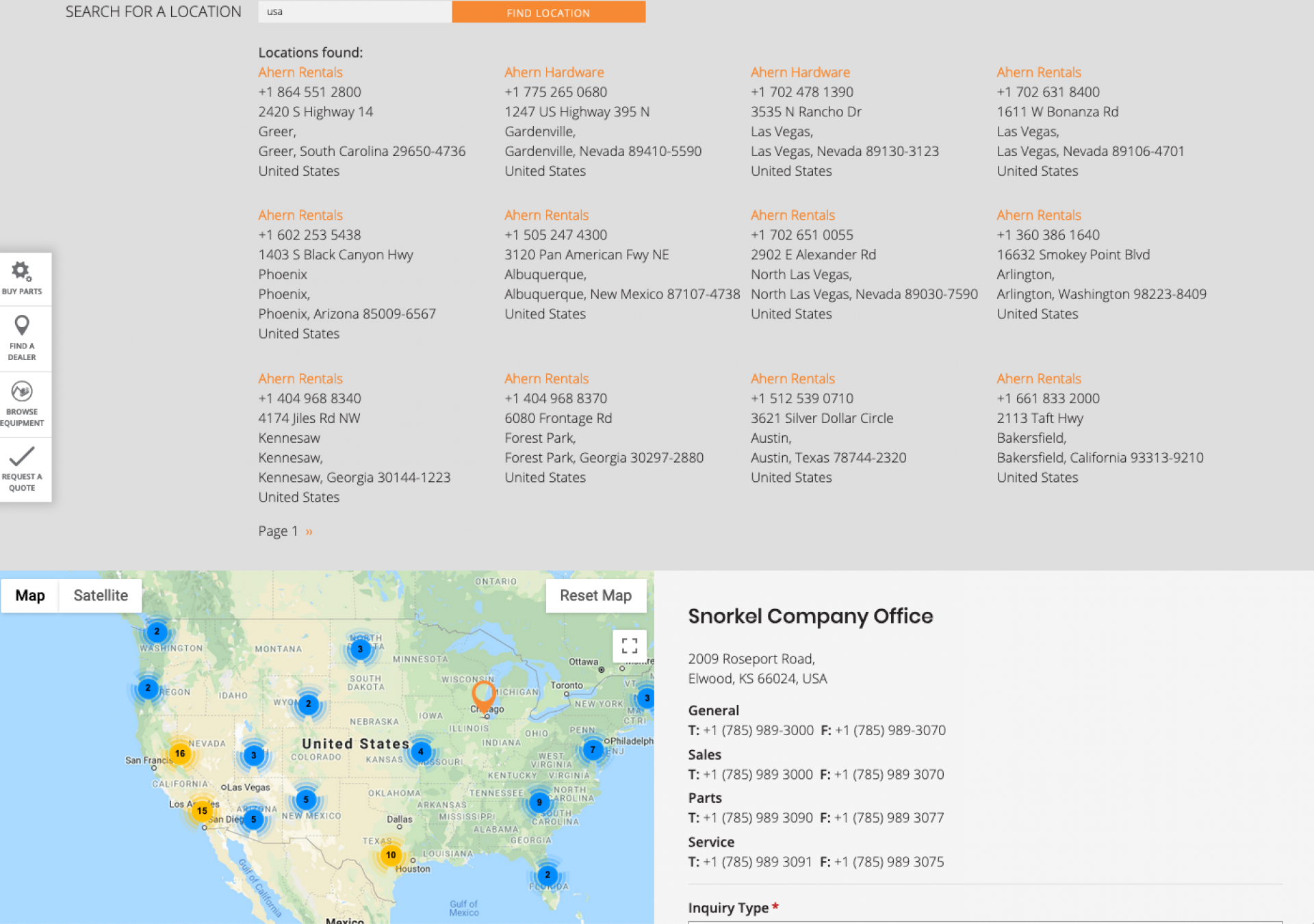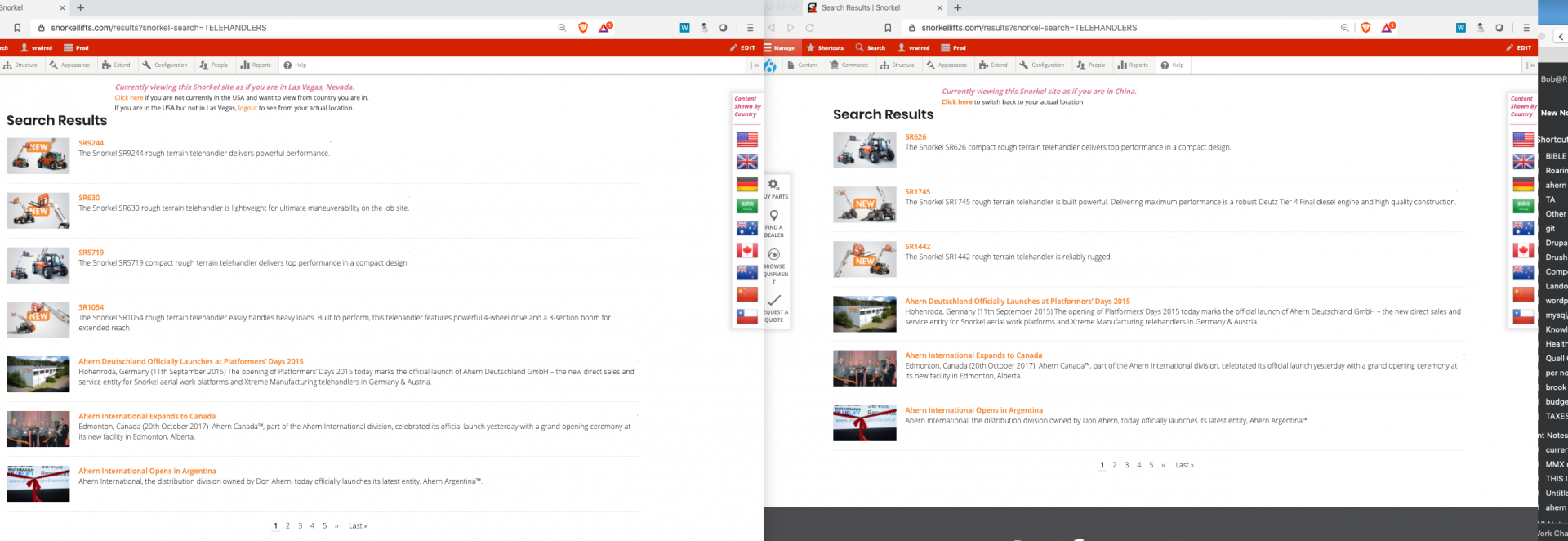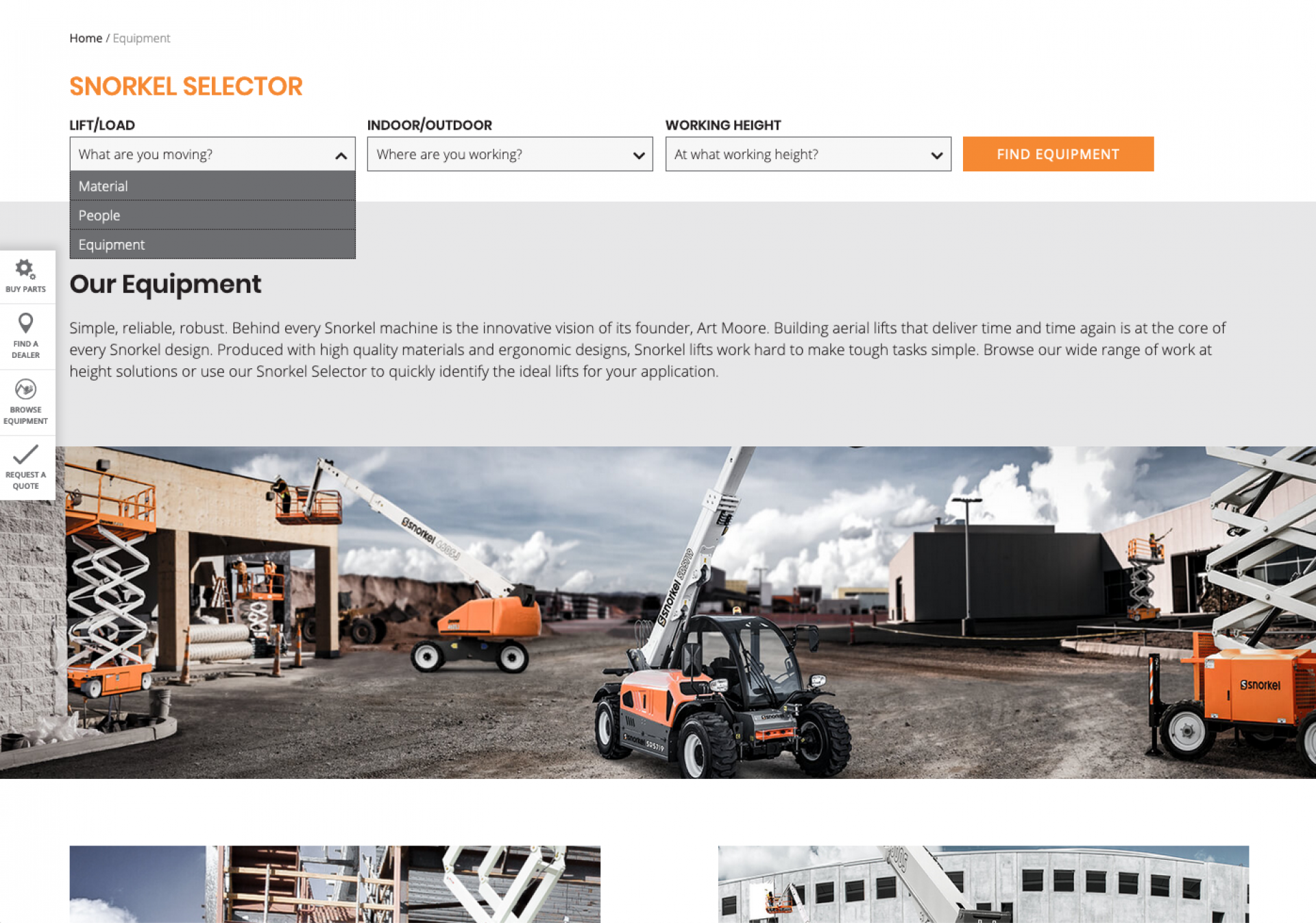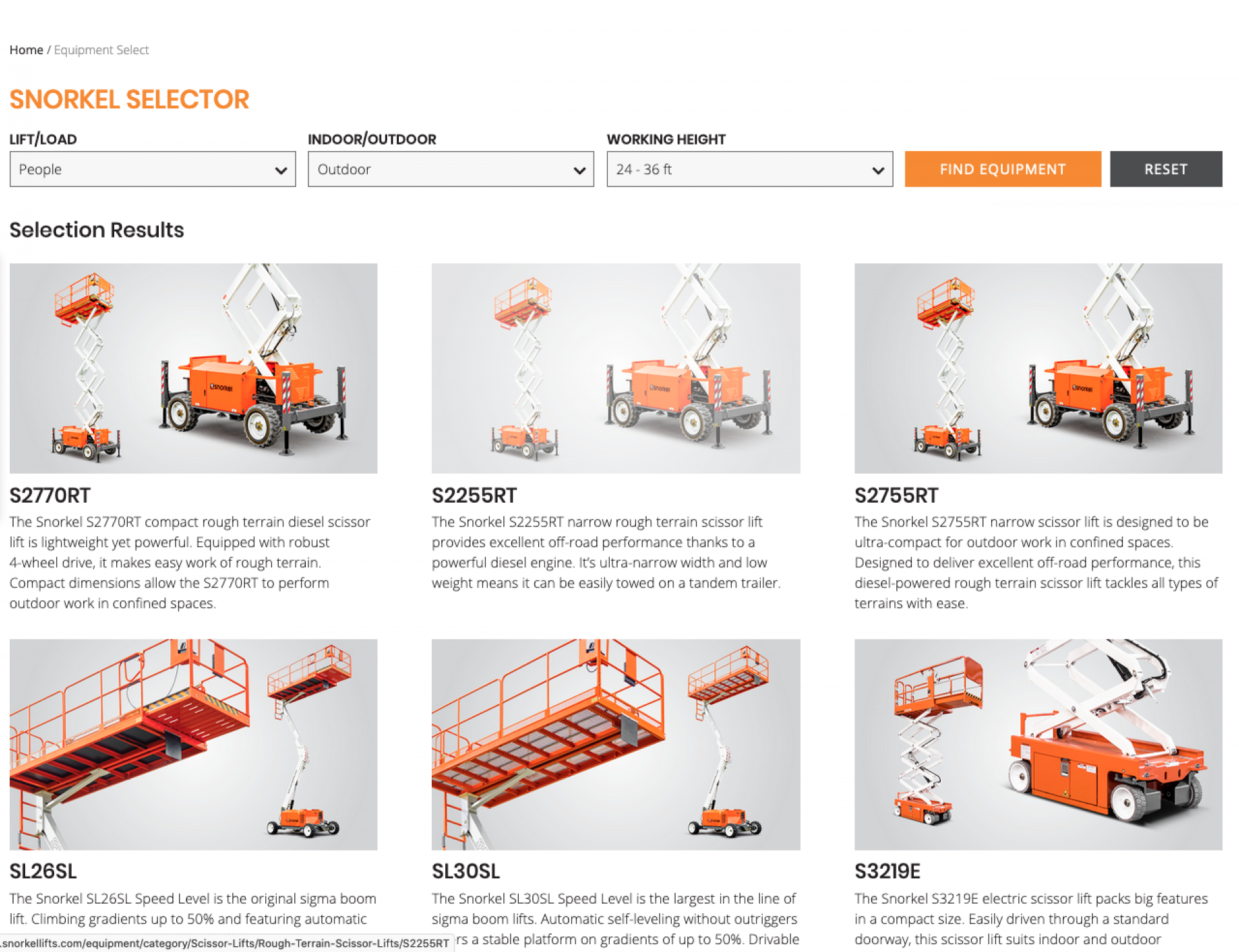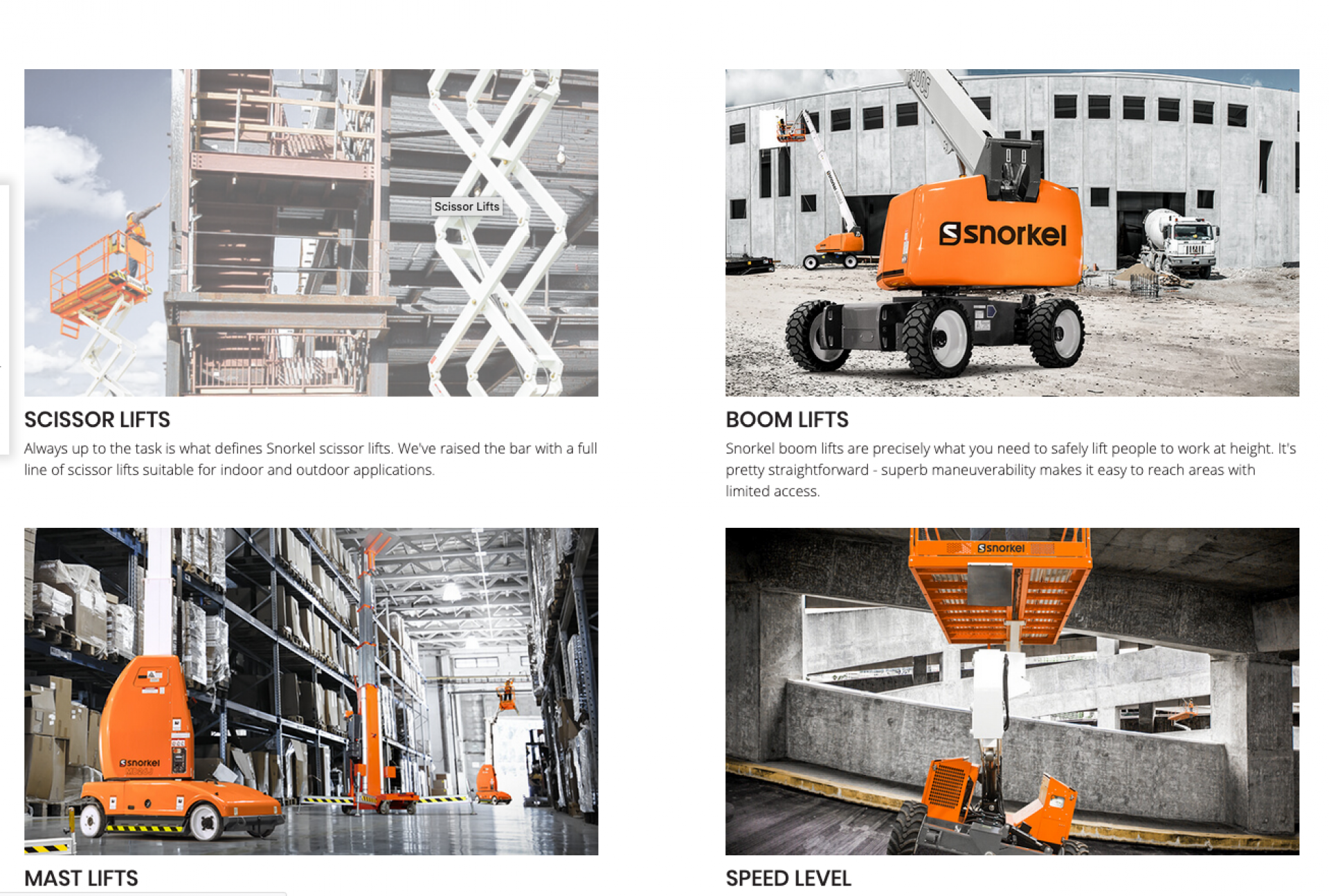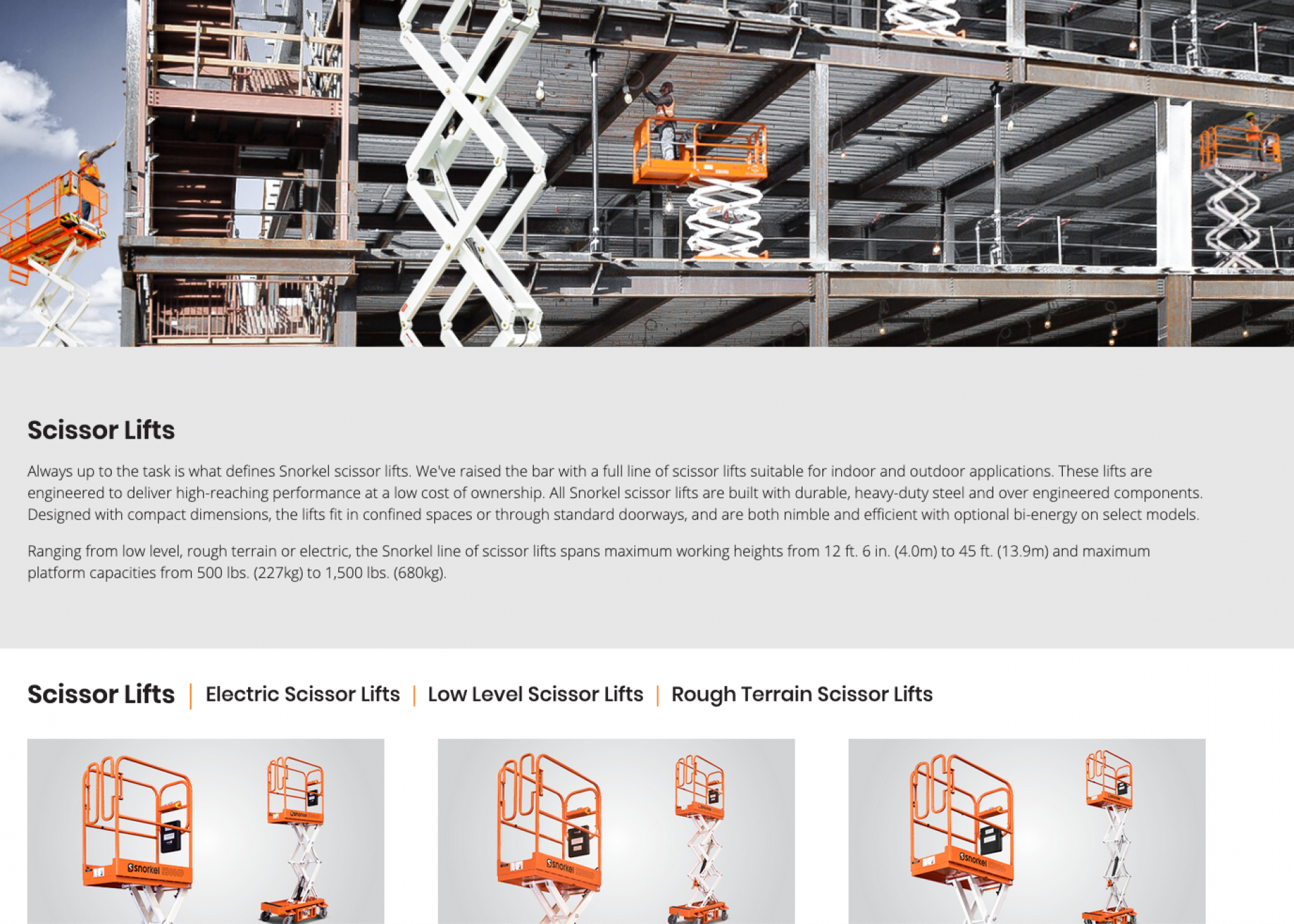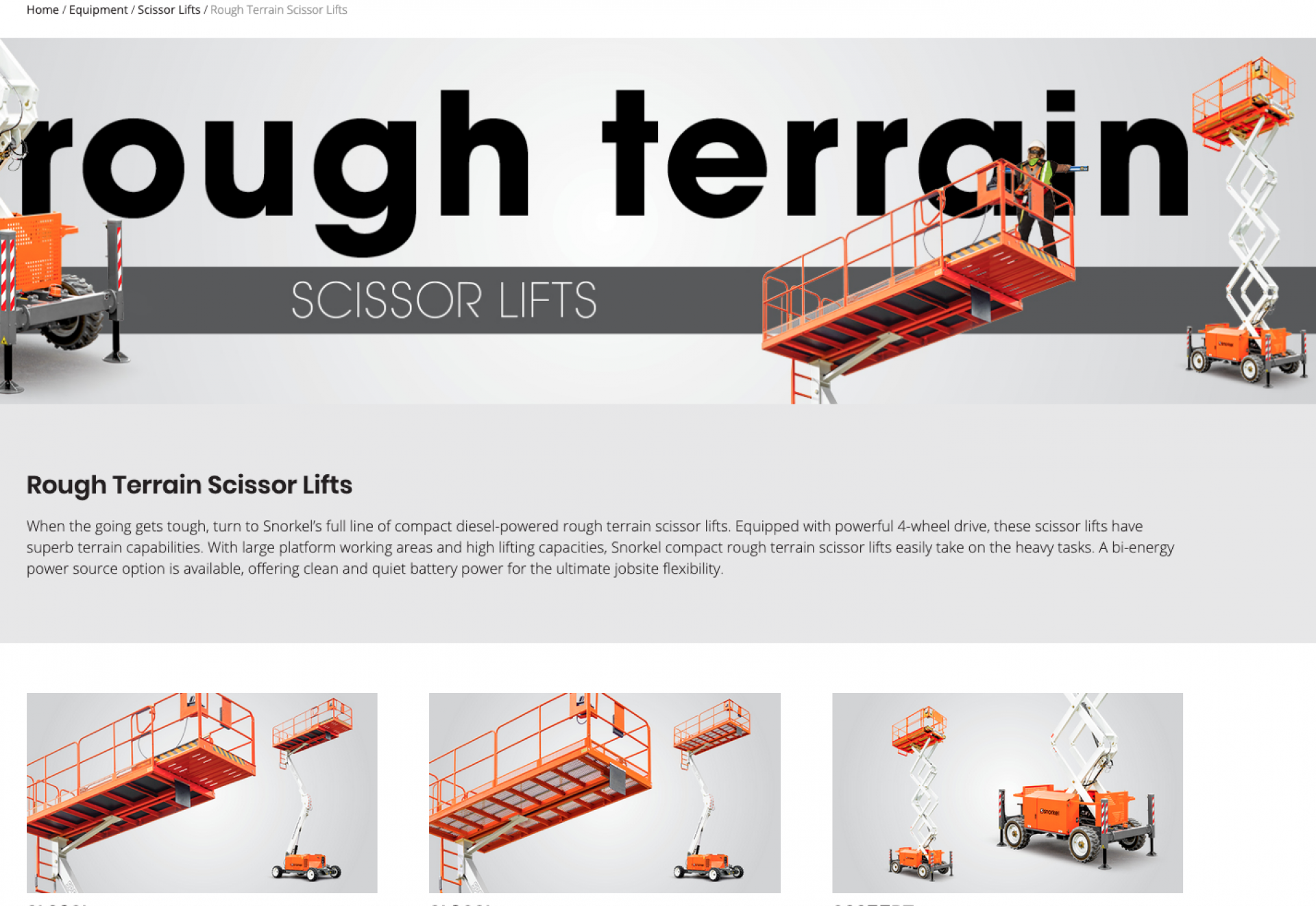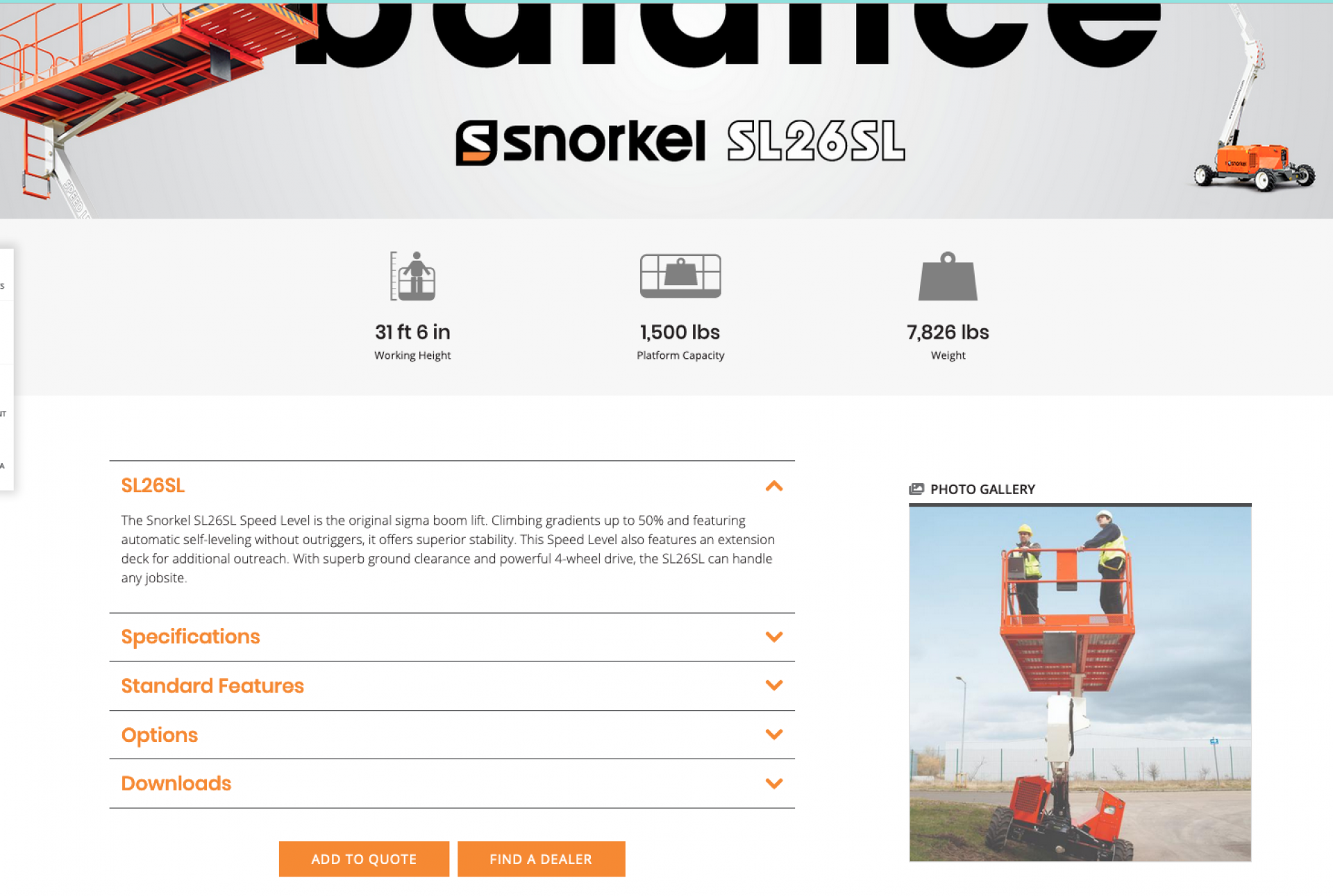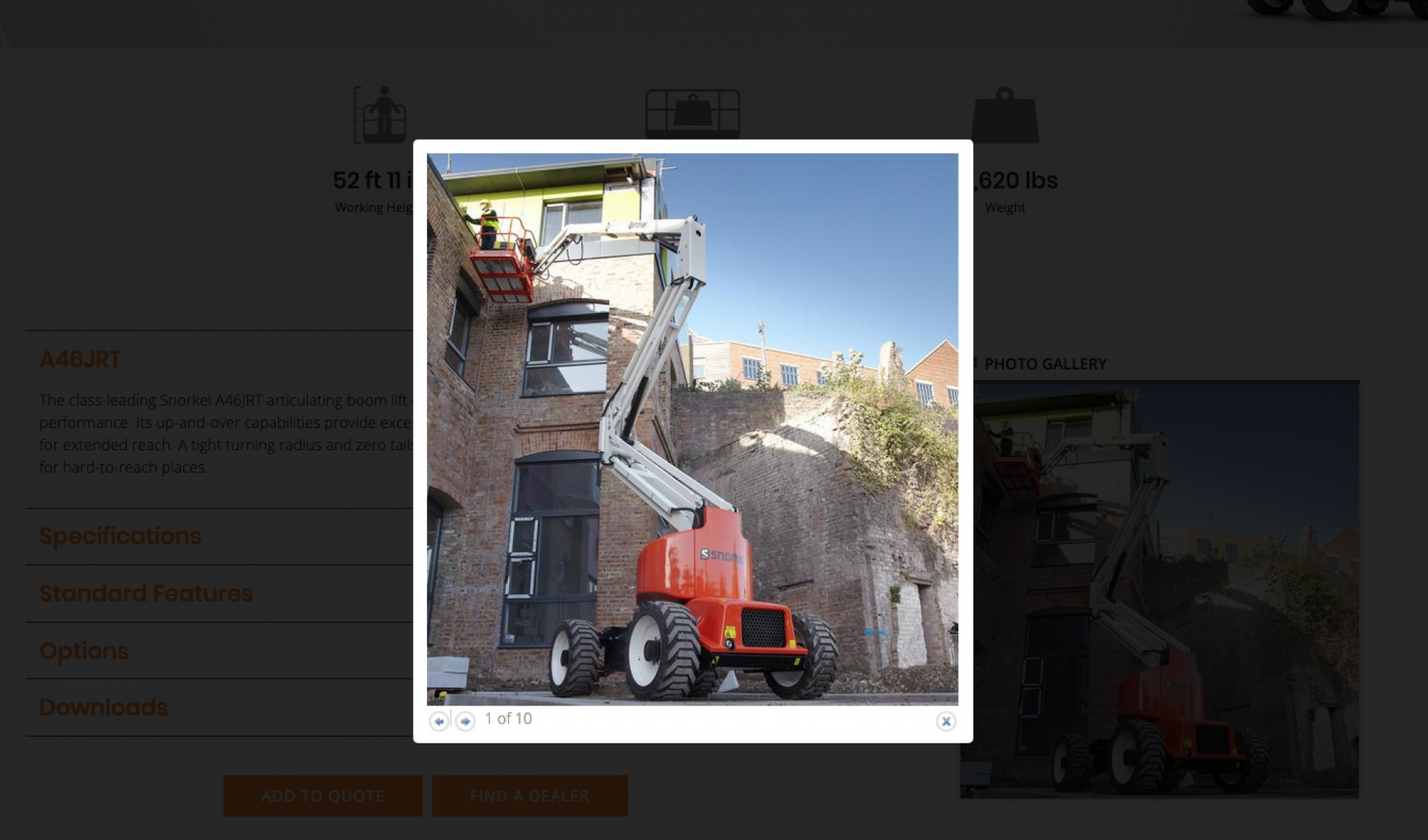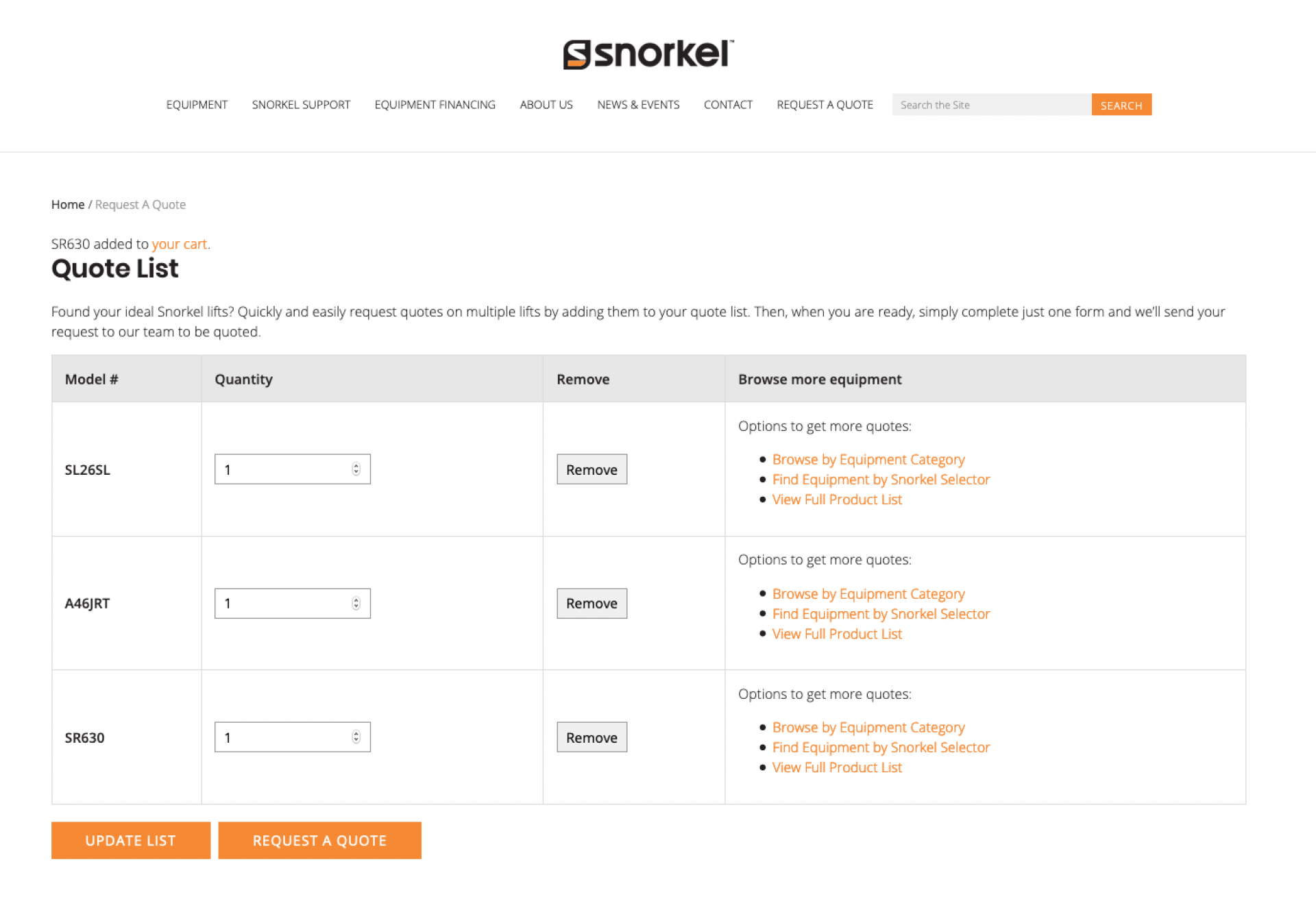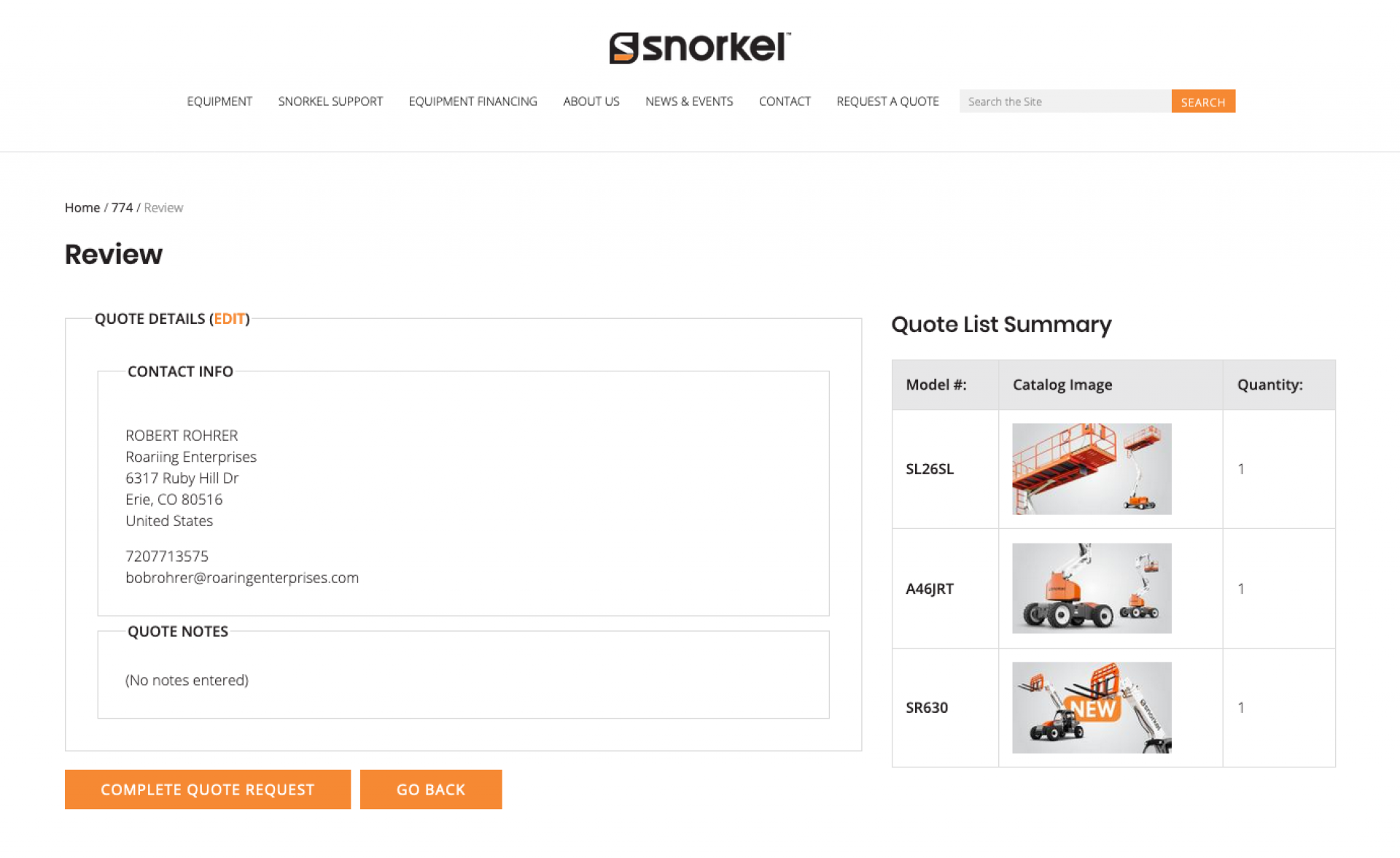This website was created for Ahern Rentals and is genuinely global - it is built to engage with a global audience by customizing the content presented based on the viewer's geographic location.
Ahern Rentals, a company that rents and sells construction equipment, had recently purchased Snorkel Lifts. With a vast amount of locations owned by Snorkel across many continents, there needed to be an organized website to serve customers worldwide from Ahern's headquarters in Las Vegas, NV.
Given a worldwide audience seeking relevant and local content, Drupal 8 was chosen to power this need. Geo detection was deployed to serve visitors with targeted content based on their nearest city (ISP) location. Custom modules were created to process logic and serve specific content, displayed according to user location.
***My involvement with Ahern rentals was an initial consultation where I visited their headquarters in Las Vegas, met with the marketing team, particularly their two front-end developers. From there, I setup the dev/stage/production servers, including local docker based environments for the two developers to contribute their work. After initial setup, I worked remotely from Colorado to architect the site, while also training the front-end team on software development life cycles, git repository, continuous integration and overall Drupal knowledge, best practices and tricks. This became an 18+ month project, after an initial robust development period where the site was launched within the first 6 months.
The slideshow below walks through the many custom content dynamics that the snorkellifts.com website features.
Click here to begin slideshow, starting with a mobile view comparison.