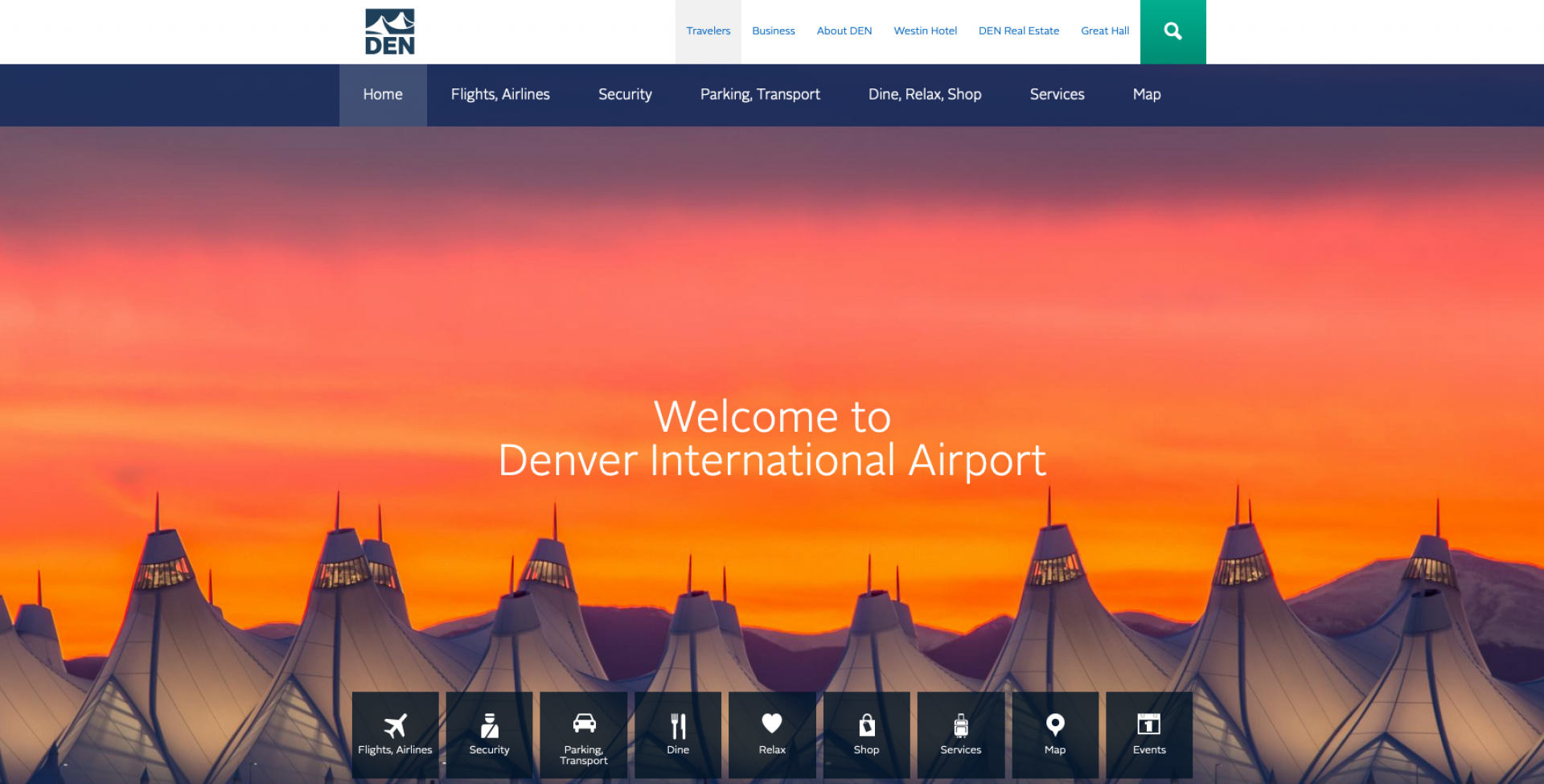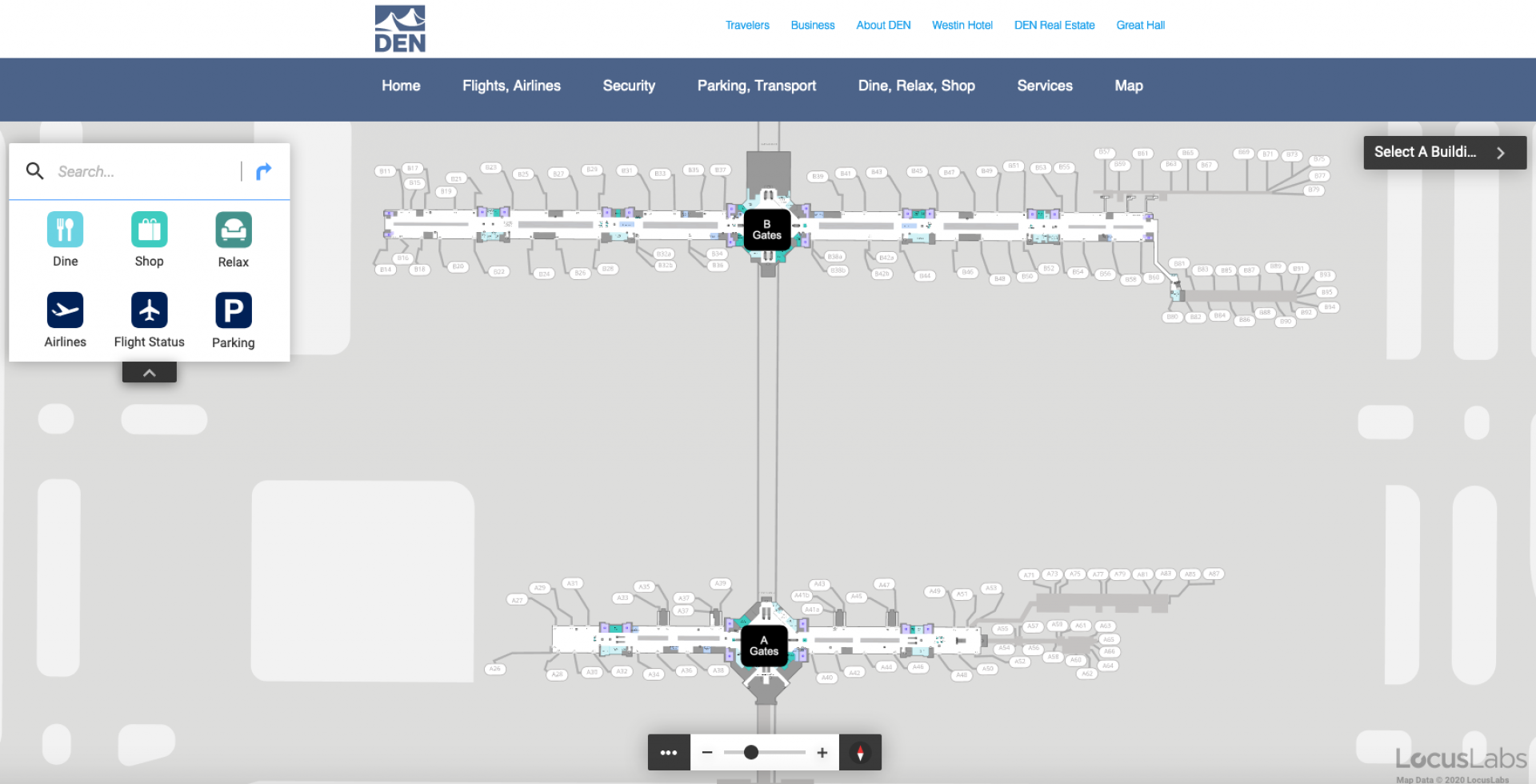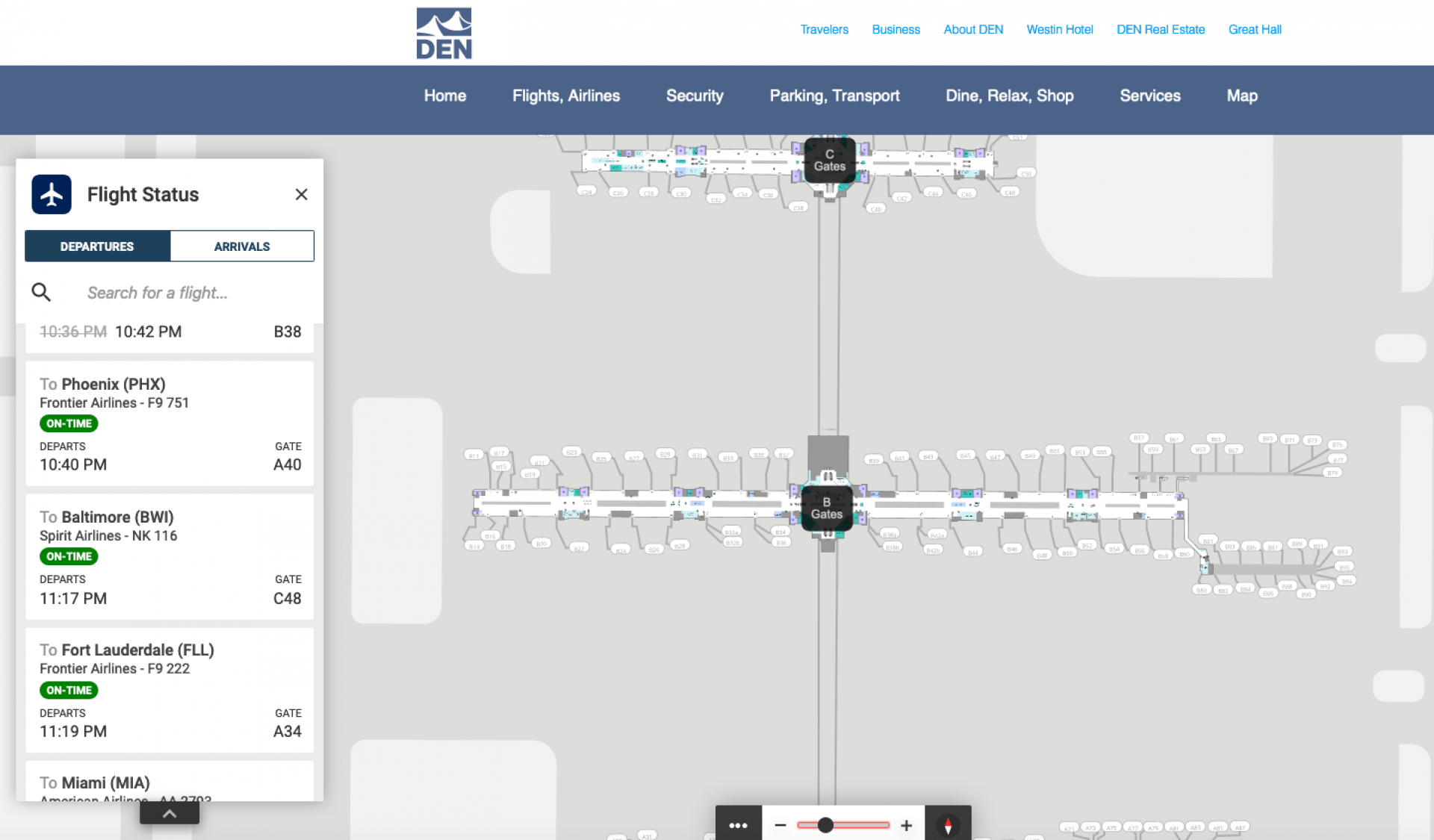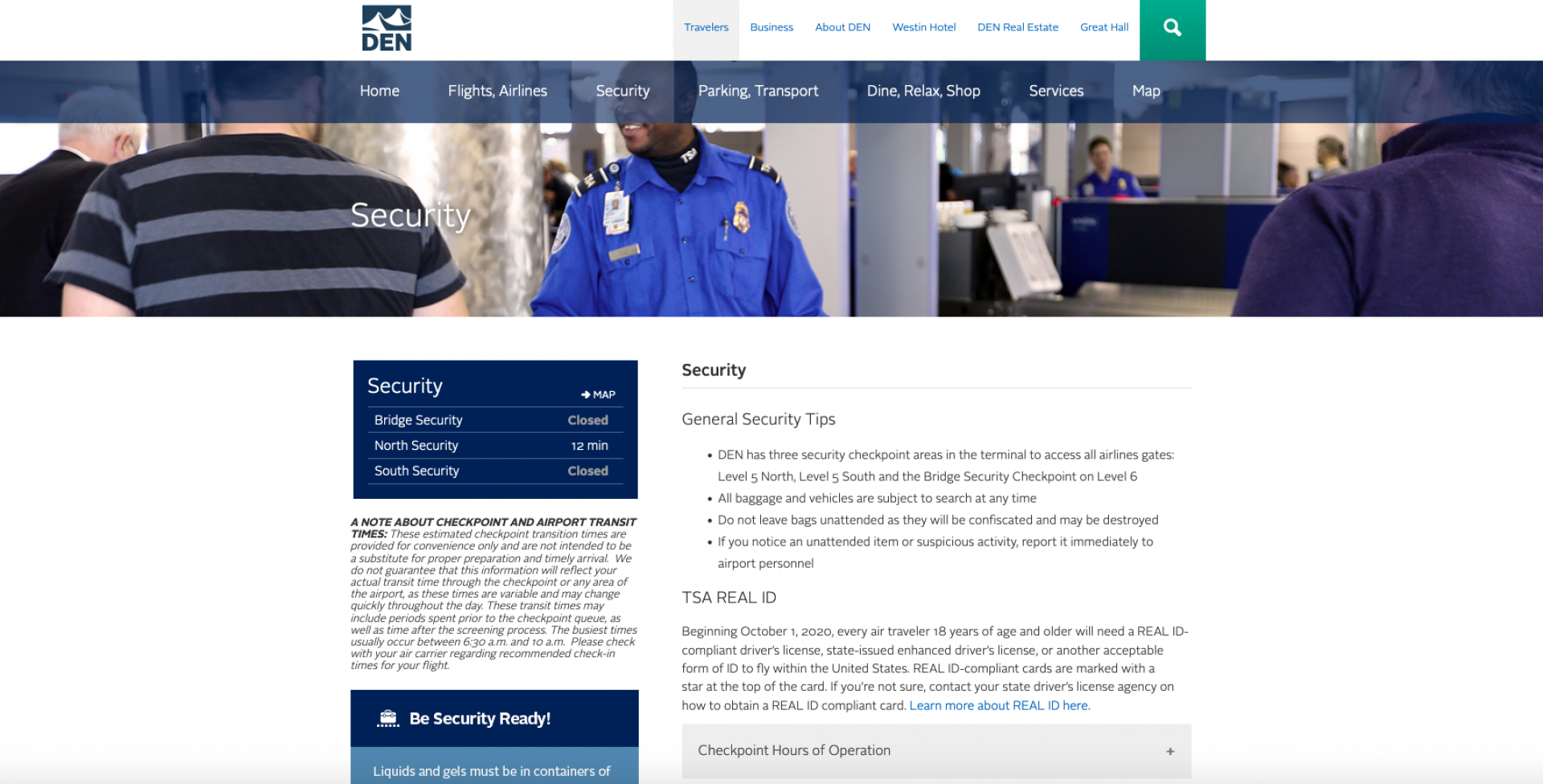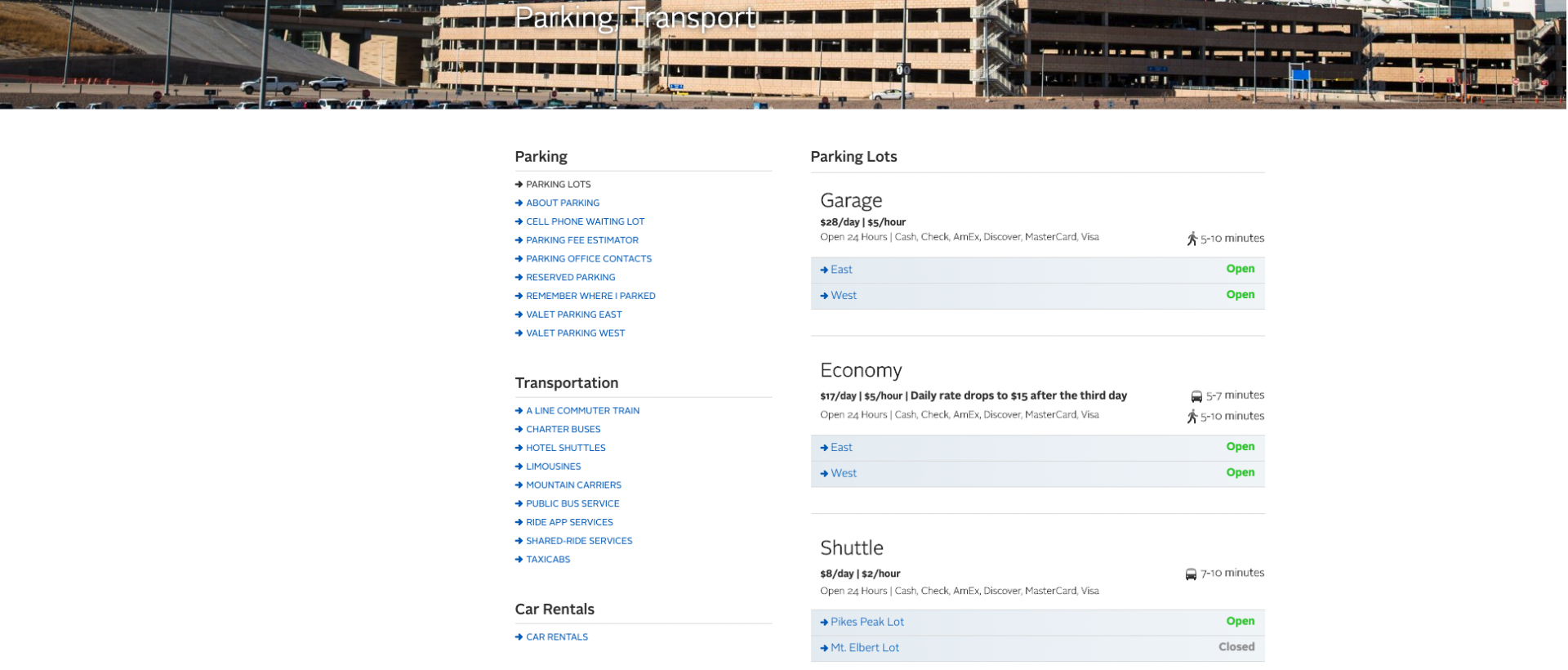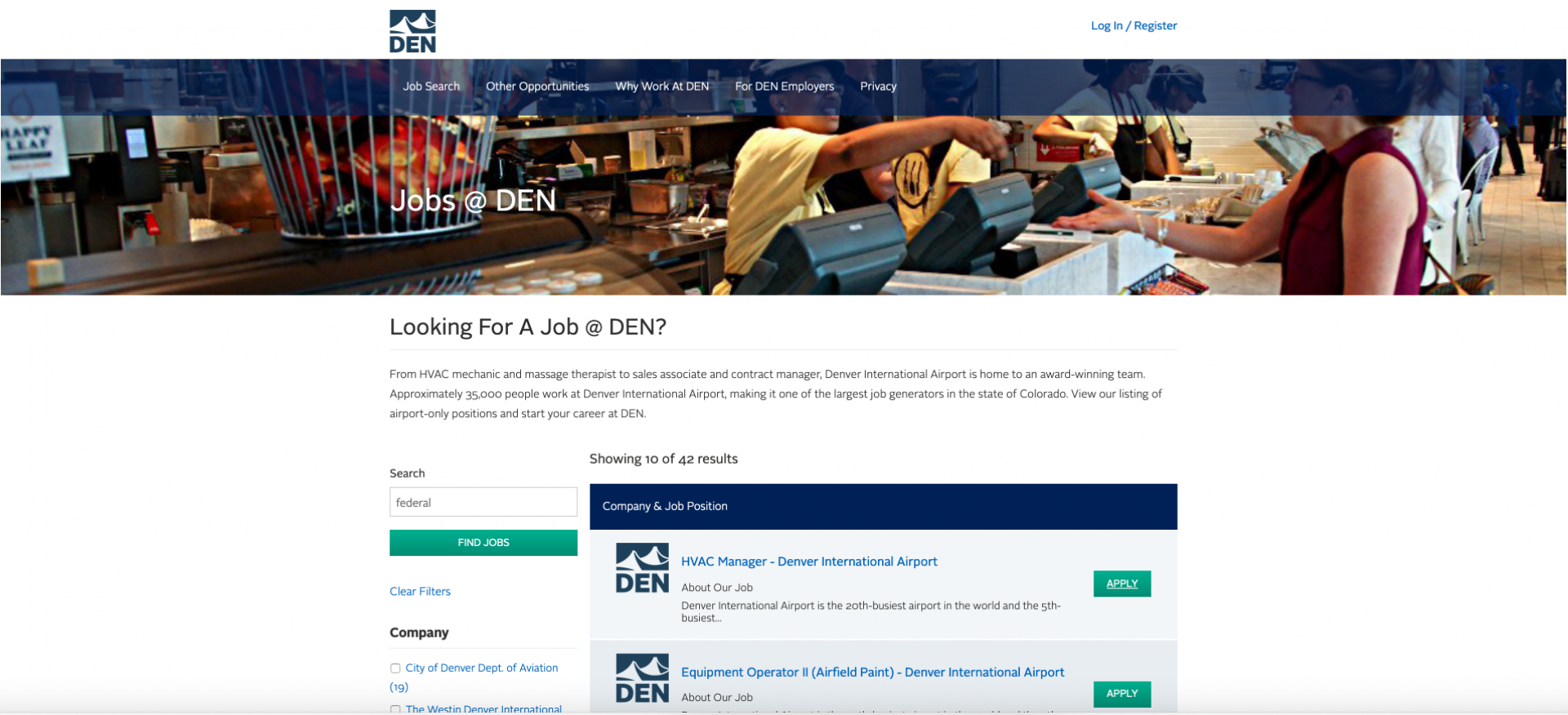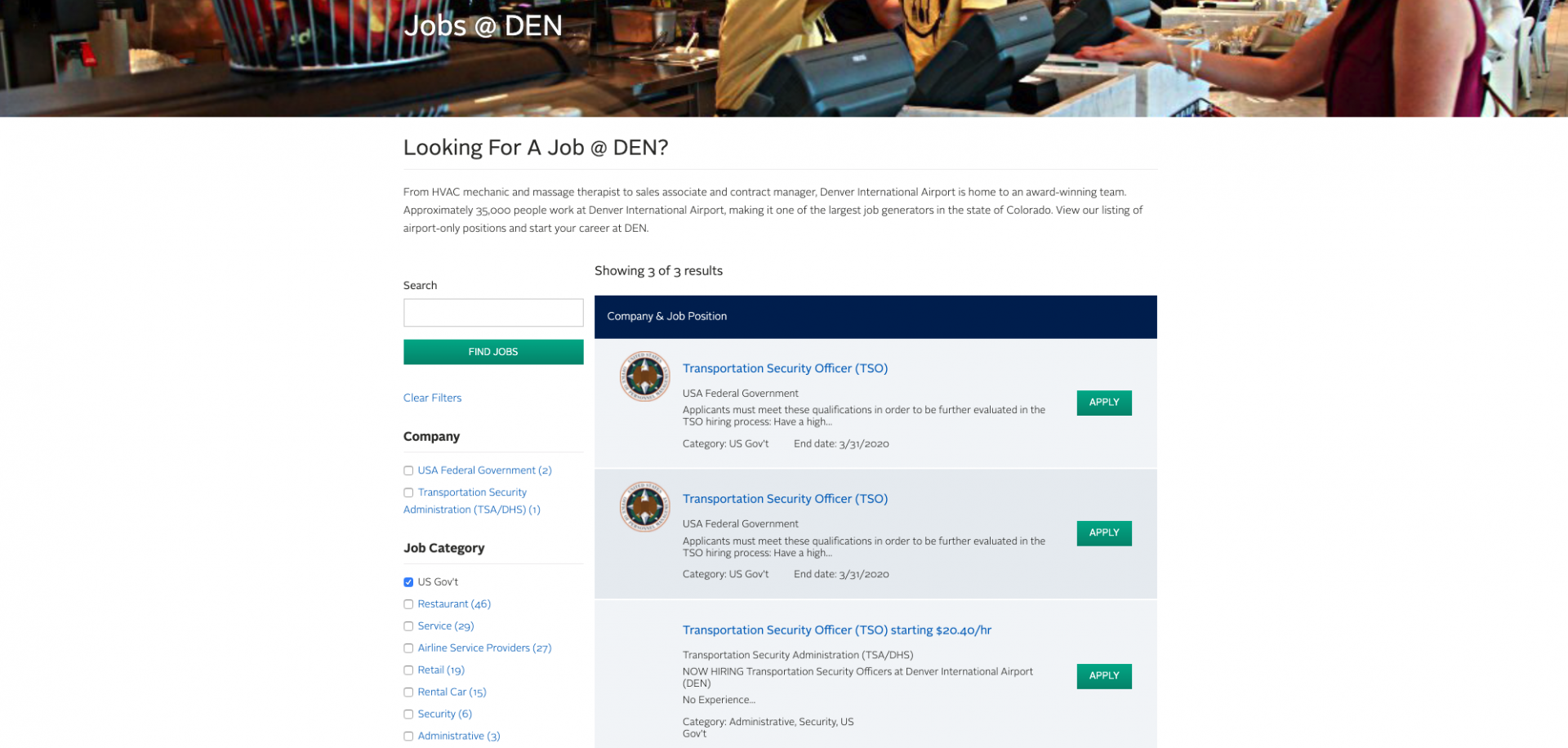The Denver International Airport truly flies high with outstanding features implemented on their website, flydenver.com. The site had already been migrated to Drupal 7 by the time I became involved. However, there was still much to be improved upon, particularly with the mapping, as well as solving challenges to sync updated information into the site via API's. The following slides show some of the fulfillment I executed when I took over the development role to add and enhance features on this Drupal site.
Category
Migrated Sites
Travel